SEO tools have been the savior for marketers. They help in accomplishing more tasks in a limited time. Be it fetching meta tags from a specific domain in a short time or recognizing the crawling problems of a website without having to review each URL manually, SEO tools are heroes.
SEO tools are all about completing tasks quickly with maximum perfection. In the following list, we bring you a list of helpful SEO tools that are either free or come for a version where you pay for some extra features. Let us jump right to the details.
Google PageSpeed Insights
The loading speed of a web page is an essential element of a website. Better loading speed leads to higher rankings and enhanced user satisfaction. Google PageSpeed Insights checks your website speed and suggests improvements for betterment.
How to use: Enter the URL of your blog or site, click on the “analyze” option, and the tool checks the user experience and speed of your site. It will provide you with a score for your mobile and desktop UX.
A 90+ score means your platform is faster than most of the sites. A score between 90 to 50 means average performance, and a score below 50 is considered slow.
Top Features
- It checks the speed of your website on both mobile and desktop.
- It offers suggestions to improve your site performance.
- It helps classify your site as a fast, slow, or average performer.
Moz Link Explorer
Moz Link Explorer is a tool that analyzes links. It gives you a comprehensive view of the backlink profile of a website. In addition, it also includes link metrics like established links, page authority, and domain authority.
How to use: Input the URL of the site and hot search. The tool will provide a comprehensive analysis, including the linking domains, the domain, and the anchor text.
Top Features
- It helps you research the links of your competitors and also compile them based on PA and DA.
- It helps you find and fix the broken links to your website.
- It lets you check the spam score of the links that point to your site such that you can have them removed.
- You can discover opportunities by knowing who is linking to your website and not to your competitors.
- You can learn the top performer content on your website and check on the new and dropped links.
Premium Version: The free version allows you to search for ten queries, including 50 rows of informative data. If you desire comprehensive research offering unlimited query searches, a premium version starting 99 USD/month is required.
Ahrefs Backlink Checker
Ahrefs Backlink Checker allows you to review the topmost hundred links that lead to a website.
How to use: Input the URL you want to examine, and it will show you the DR or Domain Rating Score of the site. It will also list the top 100 links leading to the website.
Top Features
- The tool is speedy and brings you results within seconds.
- It displays domain rating plus anchor text.
- It is one of the trusted link checkers that checks top backlinks accurately.
- It helps you check the complete quantity of referring domains and total backlinks pointing to any site.
Premium Version: If you desire to learn about every link pointing to a domain, increase campaigns, or increase the keywords count, you can avail of the Premium version. It costs 99 USD/month.
SEOquake
SEOquake is one of the most used SEO tools. It is an extension that offers you an SEO overview of any page via a SERP overlay or toolbar.
How to use: Install the SEOquake extension on the browser. It supports various platforms, including Opera, Chrome, Safari, and Mozilla. Once installed, you will find a toolbar to run a complete SEO audit for any website.
Top Features
- It displays the domain age, external links, total indexed pages, and social shares.
- Fluidity is the highlight of this tool. Instead of checking sites individually via a standalone device, you get access to real-time stats while browsing.
- It also gives you a free on-page audit tool that informs you of any errors on your website. In addition, it also gives you tips ho correcting these errors.
Mobile-Friendly Test
Searches on mobile devices are increasing each day. With increased use, it is essential to optimize your online platform for mobile devices. Mobile-Friendly Test is another available SEO tool that checks the responsiveness of your website for mobile devices
How to use: Input the URL of your site and click on the “run test” option. The results will show you if your website is mobile-friendly or otherwise.
Top Features
- It suggests several methods to optimize your website for mobile devices. Some of the many suggestions include sizing tap targets, using appropriate font size, etc.
- It helps test the mobile-friendliness of your website.
Keyword Tool
Keyword research can be a time-consuming task in the absence of an appropriate tool. Keyword Tool helps you with several relevant keywords for every research. It is considered as an alternative to Google Keyword Planner, which is a paid tool.
How to use:
Enter the primary keyword in the search bar, select the target country from the available drop-down list, and select the desired platform or search engine. Within seconds, the tool would give you the best keywords based on the main keyword.
Top Features
- It offers over 750 search items for every keyword.
- You can select your preferred country and platform like Google, Amazon, YouTube, etc.
- It also includes long-tail keywords.
- Additionally, it helps you filter the negative keywords and sort the best ones based on common questions that use the main keyword.
Premium Version: A premium version subscription will help you generate 2X more keywords. Also, AdWords competition, CPC, and search volume are only available for premium users. Premium subscription costs about 69 USD/month.
SEO Site Checkup
SEO Site Checkup helps you spontaneously analyze SEO problems, generate reports, and understand the SEO profile of your competitors.
How to use: Input the URL of the website and hit the “Checkup” option. The tool gives you a score out of a hundred. The higher the score, the better your platform is in terms of SEO.
Top Features
- It checks the security and speed of your website.
- It conducts 404 pages tests, structured data tests, and canonical tag tests.
- It monitors the on-page website factors like keyword usage and meta tags.
- It also conducts tests to check if your site is mobile-friendly or not.
Premium Version: The free version of the tool lets you run five checkups a day. Also, you need to create a free account to check more than one website a day. However, a premium version needs to be purchased at 24.95 USD/month to generate over 300 reports for over three websites monthly.
Conclusion
The list above lists the essential SEO tools to enhance the performance of your website. You can start with the free versions of the tools and determine if they match your conversion goals. If they work as expected, you can invest in the premium versions and enjoy extended benefits.





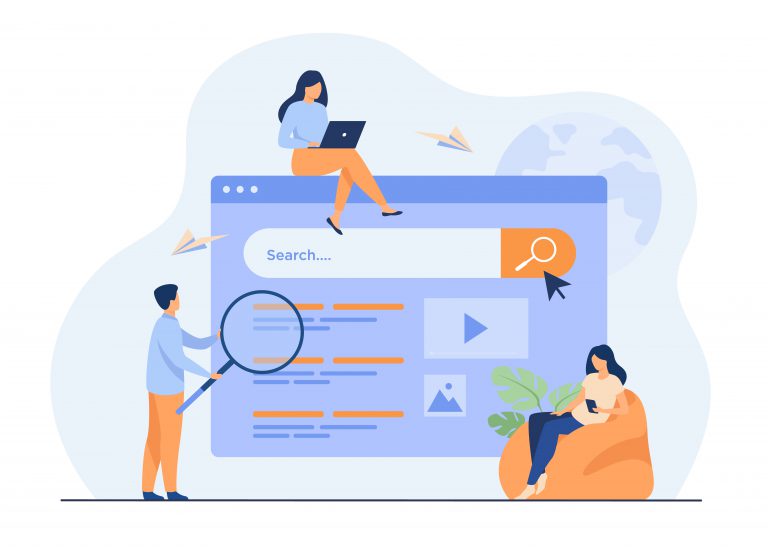
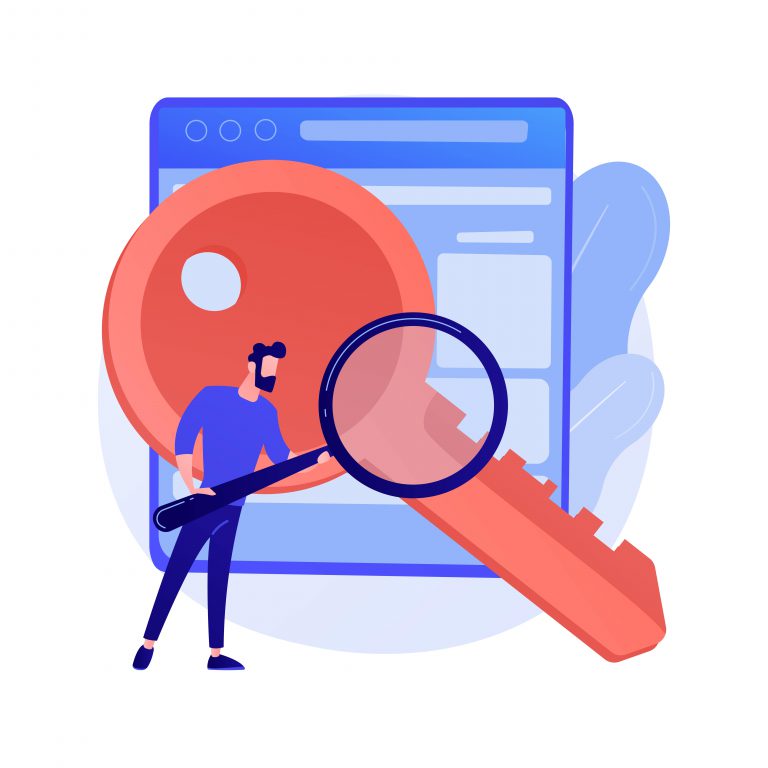


.png?h=250&fm=webp)
.png?h=250&fm=webp)
.png?h=250&fm=webp)



.png?h=250&fm=webp)
.png?h=250&fm=webp)
.png?h=250&fm=webp)


.png?h=250&fm=webp)



.png?h=250&fm=webp)
















.png?h=250&fm=webp)

.png?h=250&fm=webp)
.png?h=250&fm=webp)



































































































































.png?h=250&fm=webp)


.jpg?h=250&fm=webp)





 copy.png?h=250&fm=webp)























_ Why do you need one.png?h=250&fm=webp)


























































.jpg?h=250&fm=webp)

.png?h=250&fm=webp)



.png?h=250&fm=webp)

.jpg?h=250&fm=webp)




.png?h=250&fm=webp)









.jpg?h=250&fm=webp)
